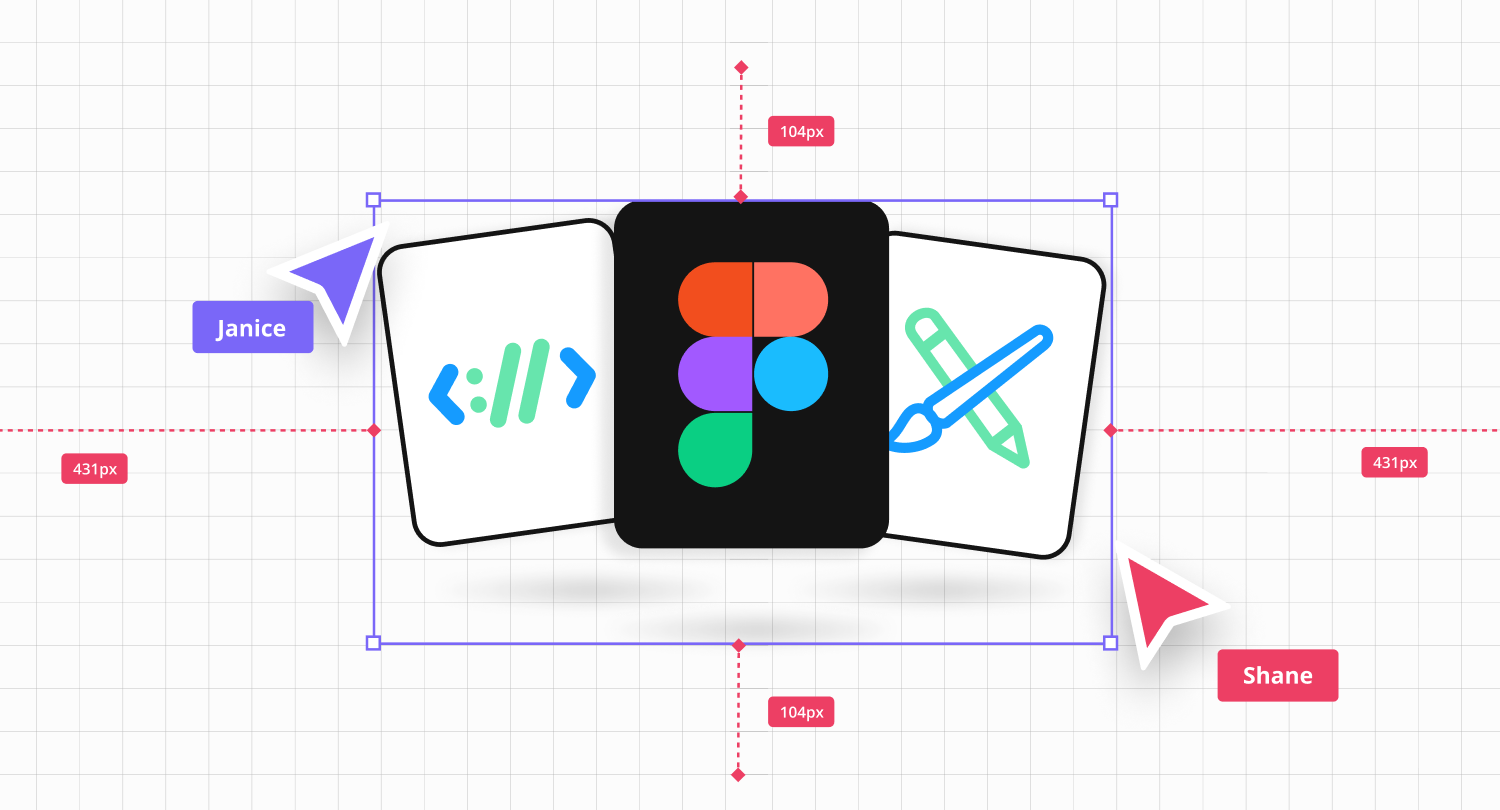Description
In the Adobe Photoshop CC Essentials Training Course, you will:
- Learn the fundamentals of Adobe Photoshop CC, including the interface, tools, and workspace setup.
- Explore various techniques for editing and enhancing images, including cropping, retouching, color correction, and adjusting contrast.
- Familiarize yourself with layering, masking, and effects tools and functions to create complex compositions.
- Discover how to work with text and add effects, styles, and custom fonts to your projects.
- Master drawing and editing techniques using brushes, pencils, and other drawing tools.
- Learn techniques for applying filters and effects to create unique and compelling visual effects.
- Gain knowledge in layout techniques and document preparation for print, web, and other media formats.
By the end of this course, you will have solid skills in Adobe Photoshop CC, allowing you to create professional and high-quality graphic projects and confidently edit images with proficiency and expertise.